Maximize your learning efficiency with the YouTube Summary ChatGPT Chrome extension. Get concise, accurate summaries of YouTube videos and web articles, saving time and enhancing comprehension. Discover the power of YouTube Summary with ChatGPT today.
In the era of information overload, sifting through and absorbing relevant content has become a daunting task. A cutting-edge tool has been introduced to aid users in their pursuit of knowledge: the YouTube & Article Summary Chrome extension, powered by ChatGPT1.
Developed by glasp.co, the free-to-use extension is designed to provide quick summaries of YouTube videos and web articles, saving users valuable time and enhancing their learning process2.
ChatGPT For Bloggers
Videos + Prompts with Step-by-Step Guides
How Youtube Summary ChatGPT Works
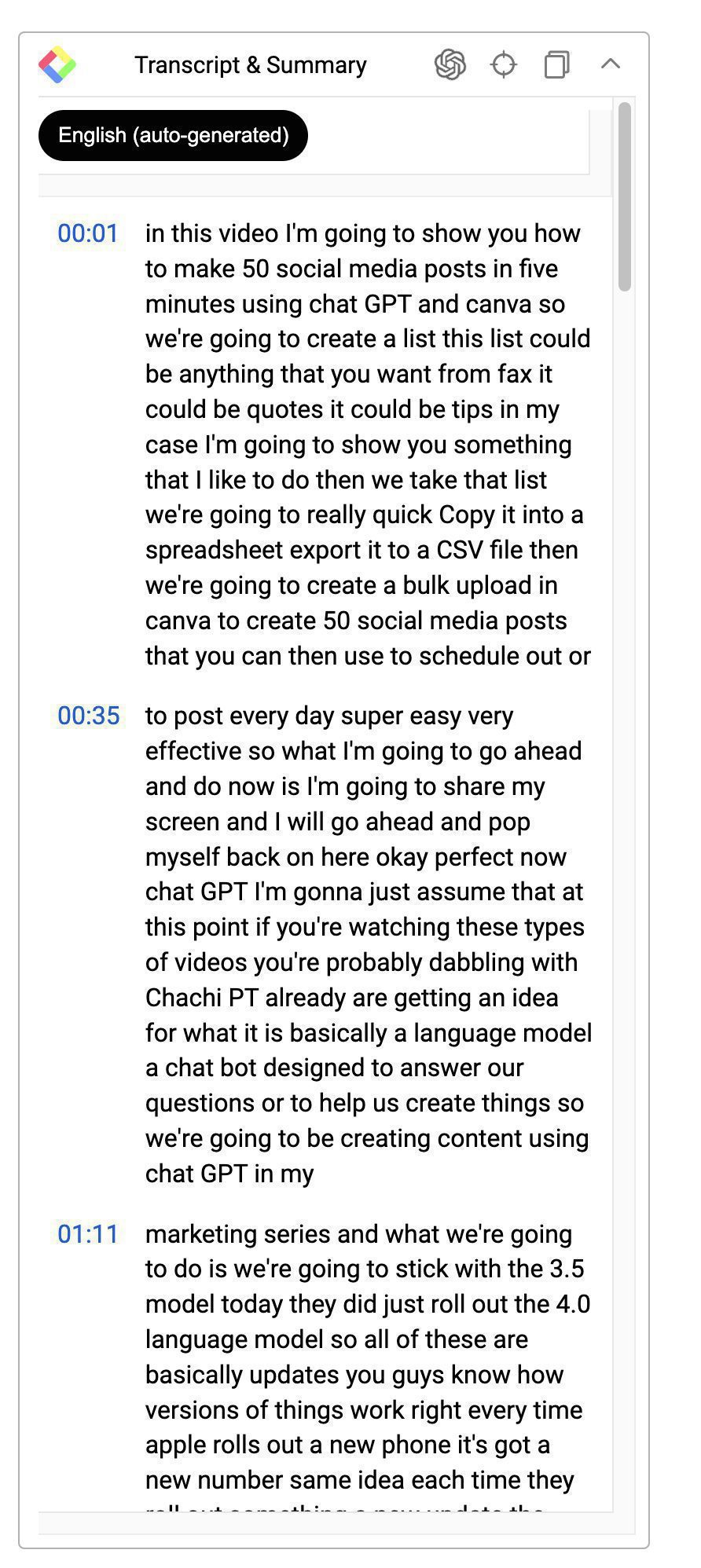
As users consume content, be it a YouTube video or a web article, the extension offers a swift way to access the content’s summary. The tool is especially handy for YouTube users who can view and access video summaries by clicking the summary buttons on the video thumbnail while browsing3.
“As a digital marketing strategist, I constantly find myself surrounded by a plethora of information from various sources. Videos, articles, blogs – you name it, I consume it. My line of work requires me to stay updated with the latest trends and insights, which often means delving into long-form content and detailed videos.
The YouTube & Article Summary extension has been a game-changer for me. It’s like having a personal assistant that quickly reads through all the content and presents me with the key points. I can’t emphasize enough how much time this saves me. Instead of spending hours watching a video or reading through a lengthy article, I can get the essence of the content in a matter of minutes.
But what I appreciate most about the extension is its accuracy. Powered by ChatGPT, the summaries are brief, insightful, and precise. They manage to retain the core information and context, which is crucial for my understanding and application of the knowledge.
I also admire the constant improvements and updates made to the extension. Clearly, the developers are committed to providing a useful tool and are responsive to user feedback.
In the ever-evolving digital landscape, tools like the YouTube & Article Summary extension are not just useful but essential. It’s a tool that I highly recommend to anyone who, like me, values their time and seeks efficient ways to consume and process information.” – Lori Ballen.
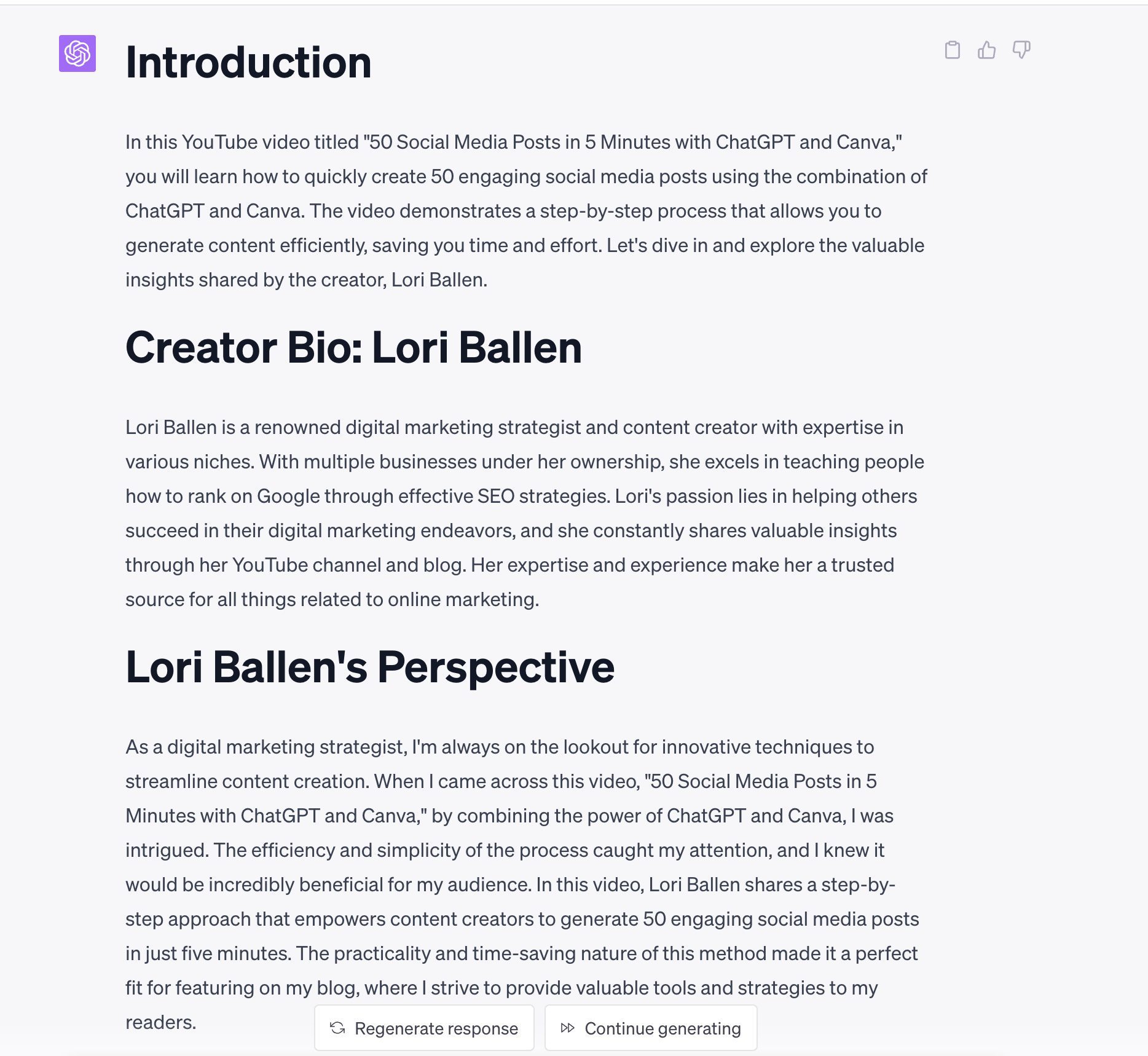
Notable Features and Updates
Since its inception, the extension has undergone several updates to improve its usability and performance:
- On April 27, 2023, bug fixes were implemented for the dark mode.
- April 25, 2023, saw the addition of a web article summarization function, a keyboard shortcut feature, and various bug fixes.
- On April 10, 2023, the ChatGPT model selection and a prompt strategy for summarizing longer videos were introduced.
- A series of bug fixes were made to the ChatGPT window on March 11, 2023.
- February 10, 2023, brought the addition of language settings and an update to the prompt format for better performance.
- February 8, 2023, saw bug fixes on the user setting page.
- User setting options for the theme and quick summary buttons were added to other websites on February 7, 2023, along with several bug fixes.
- Quick summary buttons were added to video thumbnails on January 17, 2023, with additional bug fixes.
- On January 10, 2023, a more sophisticated solution for the “text is too long” issue was introduced, along with an auto-summarize initiator.
- Finally, a temporary solution to the “text is too long” issue on ChatGPT was provided on January 4, 20234.
Version and Size
As of May 5, 2023, the extension is at version 1.0.145. It is lightweight, with a size of just 80.59KiB, and supports the English language6.
In conclusion, the YouTube & Article Summary extension, powered by ChatGPT, is an innovative tool to aid users in efficiently distilling and absorbing information. Whether it’s a long-form article or a detailed YouTube video, this extension helps users navigate the ocean of information effortlessly and effectively.
User Experience
The user interface of the YouTube & Article Summary extension is designed with simplicity and functionality in mind. It’s easy to navigate, ensuring that users of all technical levels can use it without any trouble.
Upon installing the extension, a simple click on the extension icon in the browser toolbar can initiate the summarization process. When on YouTube, users can quickly view and access video summaries by clicking the summary buttons directly on the video thumbnails. This feature saves time and helps make an informed decision on whether to watch the video based on the summary provided.
Users can generate a concise summary for web articles by activating the extension while on the webpage. This is particularly useful for long-form content, academic articles, or news pieces, helping users understand the key points without reading the entire piece.
Integration with ChatGPT
A standout feature of the YouTube & Article Summary extension is its integration with OpenAI’s powerful language model, ChatGPT. The extension leverages the capabilities of ChatGPT to generate accurate and insightful summaries. This allows users to understand the gist of the content quickly and ensures the summaries maintain the context and vital information of the original content.
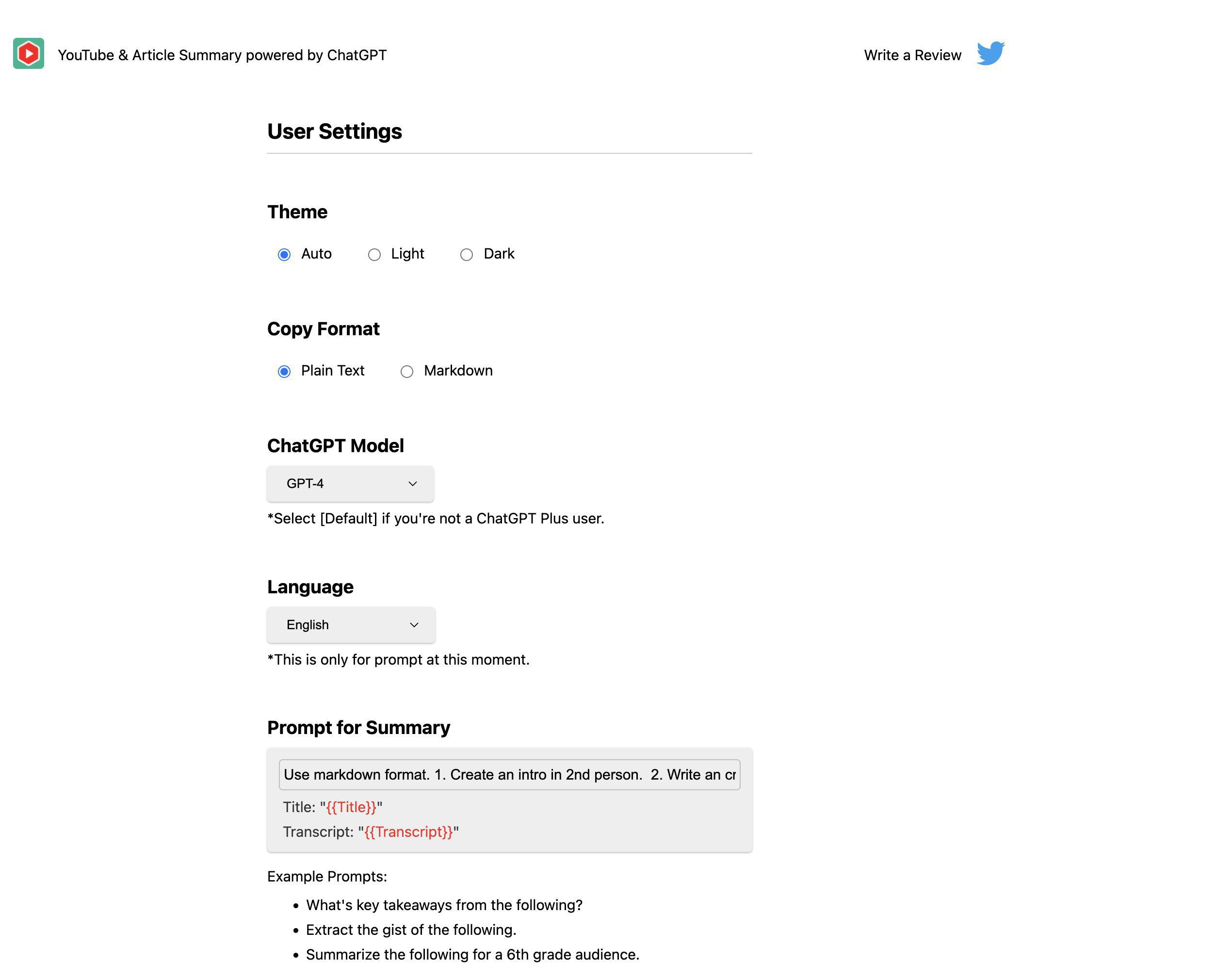
Tips for Using the Extension with ChatGPT
ChatGPT is a powerful AI model that, when used effectively, can significantly enhance the quality of summaries provided by the YouTube & Article Summary extension. Here are a few tips to get the most out of your experience:
- Choose the Right Content: The extension works best with informational content where the key points can be condensed into a summary. While it can still generate summaries for other types of content, such as a music video, you’ll find the most value when using it with content-rich videos and articles.
- Explore the Settings: The extension has several settings you can adjust according to your needs. For instance, you can select a different ChatGPT model or adjust the prompt strategy for longer videos. Take some time to explore these settings and customize your experience.
- Use the Keyboard Shortcut: One of the recent updates introduced a keyboard shortcut for even quicker access to the summarization function. This can be a great time-saver, especially when you’re browsing through multiple videos or articles.
Prompt Ideas for Better Summaries
One of the unique features of the extension is the ability to customize the prompt used by ChatGPT to generate the summary. Here are a few prompt ideas that can help you extract more meaningful information:
- “What are the main arguments presented in this content?”: This prompt can be especially useful for opinion pieces, editorials, or any content that presents an argument or a stance on an issue.
- “What are the key takeaways from this content for someone in the [insert profession/field]?”: This prompt allows you to tailor the summary to your specific needs or context. For instance, if you’re a digital marketer, the prompt could be “What are the key takeaways from this content for a digital marketer?”
- “Summarize the main points and also provide the implications or consequences discussed in the content.”: This prompt will not only provide a summary of the main points but also include any implications or consequences discussed, making it ideal for policy papers, research articles, or informative videos.
Remember, the key to a great summary lies in asking the right questions. By tailoring your prompt to the type of content and the information you’re seeking, you can ensure that the summaries generated by the extension are both concise and valuable.
Future Developments
Given the extension’s consistent updates, users can look forward to further improvements and additional features in the future. The developers are actively addressing any issues and are keen on enhancing the extension based on user feedback and needs. The extension may support more languages and platforms, expanding its reach and usability.
Conclusion
In the digital age, where time is of the essence, the YouTube & Article Summary extension serves as a valuable tool for content consumption. It embodies the synergy of AI technology and user-centered design, offering a practical solution to information overload. Whether you’re a student, professional, or lifelong learner, this extension could revolutionize how you consume and process information.
Leave a Reply