Are you ready to create unique YouTube profile pictures to make your channel stand out? The importance of a good profile picture for your YouTube channel cannot be overstated. It establishes your brand, makes your channel more memorable, and serves as a marketing tool to attract potential subscribers and viewers. This blog post will introduce you to various online tools and tips to help you create an engaging YouTube profile picture for free. Let’s dive in!
Short Summary
- Create an amazing YouTube profile picture for free with Renderforest, Canva, Adobe Express and Picsart!
- Use high quality images & consistent branding to make a great first impression.
- Follow the optimal size & format of 800×800 pixels in JPG/GIF/PNG and add text + graphics + animation effects for maximum impact!
Why Your YouTube Profile Picture Matters

A well-designed YouTube profile picture is crucial for the success of your channel. It helps establish your channel’s brand, making it more memorable and easily recognizable by potential subscribers and viewers.
Imagine a viewer stumbling upon your videos and recognizing your eye-catching profile picture, leading them to subscribe and share your content excitedly. It’s a simple yet powerful way to make your channel stand out from the competition.
Moreover, your YouTube profile picture serves as a marketing tool to introduce your channel to potential subscribers and viewers. A visually appealing profile picture can attract your target audience and leave a lasting impression, encouraging them to explore your channel further.
So, how do you create a stunning YouTube profile picture that looks great and represents your channel’s unique identity? Keep reading to find out!
Choosing the Right YouTube Profile Picture Maker

To create an amazing YouTube profile picture, first, you need to choose the right tool for the job. In this section, we will introduce you to four fantastic free online tools that can help you easily create a stunning YouTube profile picture: Renderforest, Canva, Adobe Express, and Picsart. Each of these tools offers unique features and options to help you design a profile picture that genuinely represents your channel and its content.
Whether you are working on a desktop or mobile device, these tools make it easy to customize and edit your profile picture, ensuring that it looks perfect on your own YouTube page or channel. With a wide range of templates and design elements to choose from, you can create a visually appealing profile picture that will leave a lasting impression on your viewers.
Now, let’s take a closer look at each of these amazing tools!
Renderforest
Renderforest is an excellent design and animation tool that allows you to create stunning profile pictures and avatars for your YouTube channel. Users love Renderforest for its ease of use, and the quality results it provides. If you want to create a professional-looking profile picture for youtube, without hiring a graphic designer, Renderforest is the perfect solution for you.
This tool saves you time and money and offers a wide range of design elements and templates to choose from, ensuring that your YouTube profile picture looks amazing. With Renderforest, you can easily customize your profile picture template to match your channel’s brand and content, helping you stand out from the competition and attract more viewers.
Canva
Canva is another fantastic free online tool for creating YouTube profile pictures. With its wide range of features, such as graphics, stickers, and a built-in photo editor, Canva allows you to create a unique and eye-catching profile picture that will make your channel stand out.
In addition to its amazing customization options, Canva also offers a variety of templates, illustrations, stickers, borders, and frames to help you create the perfect YouTube profile picture. You can even personalize your avatar using Canva’s YouTube profile picture creator, ensuring that your profile picture looks just like you.
With Canva, the possibilities for creating an engaging and visually appealing YouTube profile picture are endless.
Adobe Express
Adobe Express is a free online tool that allows you to create incredible YouTube profile pictures with ease. This tool offers a range of professionally designed profile picture templates that can be easily customized to match your channel’s branding.
With Adobe Express, you can add your exciting image or headshot, spice it up with photo filters, and personalize your profile picture with various design elements. There are endless thrilling creative opportunities when using Adobe Express, such as adding logos or branding from your channel or creating a frame to recognize causes and holidays.
Once you’ve completed your profile picture, download it to your device and spread it across all your digital profiles.
Picsart
Picsart is a free application with fantastic tools for creating YouTube profile pictures. This tool offers customizable templates that can be easily edited to match your channel’s branding and content.
In Picsart, you can choose from a wide library of stock images or easily upload your own images to create the perfect profile picture for your YouTube channel. With its vast library of stock photos, you can easily find the perfect background image for your profile picture, ensuring that it looks professional and visually appealing.
Tips for Creating an Engaging YouTube Profile Picture

Now that you know about the fantastic tools available for creating a YouTube profile picture, it’s time to explore some tips to make your profile picture engaging and visually appealing. This section will discuss the importance of using high-quality images, maintaining consistent branding, and keeping the design simple and visually appealing.
To help you create a YouTube profile picture that truly stands out, we will dive deeper into each of these tips in the following subsections. By following these tips, you can ensure that your profile picture looks great and effectively represents your channel and its content.
High-Quality Images

High-quality images in your YouTube profile picture are incredibly important because they can make a great first impression, draw in viewers, and assist with branding and visibility.
When choosing a high-quality image for your profile picture, consider using a crystal clear, expressive image of your face, giving it a vibrantly colored solid background, and making sure the file type perfectly matches the social media platform’s recommended size and format.
For beauty, fashion, and lifestyle YouTube channels, you may want to consider using aesthetically pleasing profile picture templates to create a visually stunning profile picture that truly represents your channel’s content. Remember, a high-quality image is the foundation of an engaging and memorable YouTube profile picture.
Consistent Branding
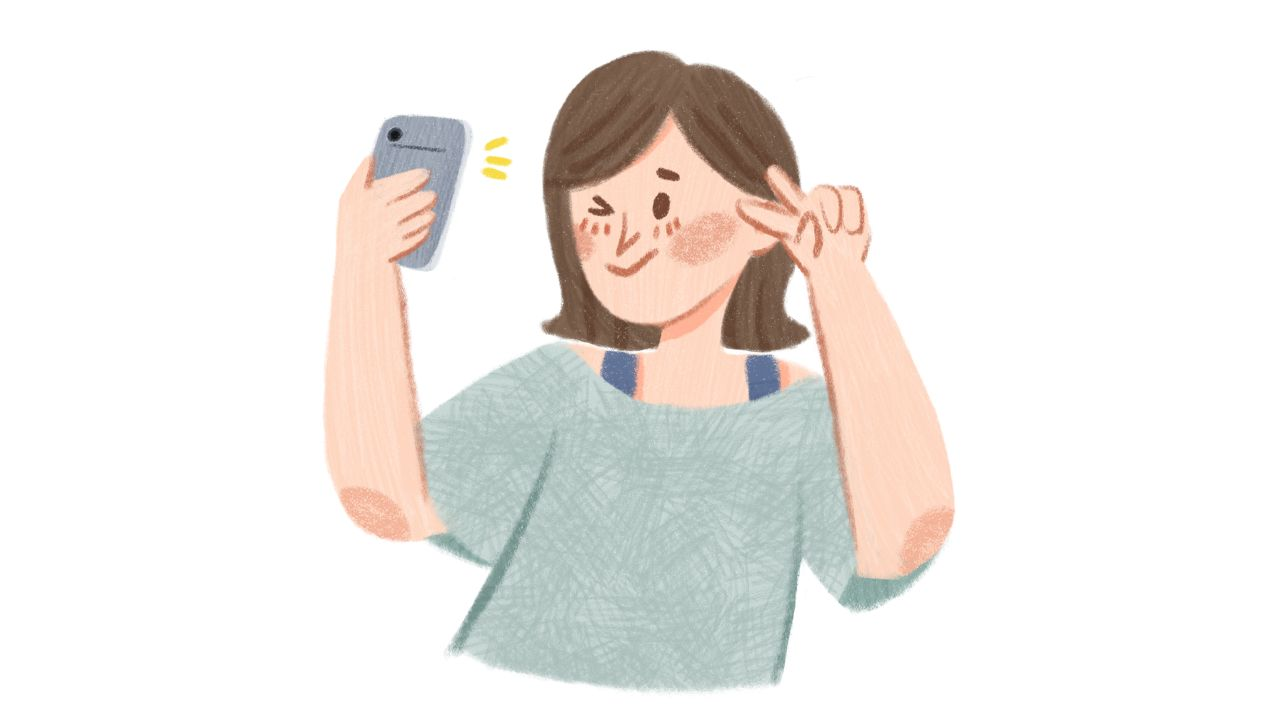
Consistent branding for your YouTube profile picture is super important because it helps to create a strong visual identity for your channel, leading to awesome brand recognition and making it easier for viewers to remember and find your channel. To maintain consistent branding across all of your profile pictures, use the same colors, fonts, and design elements that represent your channel’s unique identity.
By creating cohesive and consistent branding for your YouTube profile picture, you not only make your channel more visually appealing but also ensure that viewers can easily recognize and remember your channel. This, in turn, can lead to increased subscribers and views, helping your channel grow and succeed.
Simplicity and Visual Appeal

A simple and visually appealing YouTube profile picture is super important because it can help catch potential viewers’ attention and make a great first impression. When designing your profile picture, consider using a simple yet eye-catching design that reflects your channel’s content or personality.
This will make your profile picture more visually appealing and help it stand out among the sea of other YouTube channels.
To achieve a simple and visually appealing design, consider using high-quality images, consistent branding, and background removal. You can also add text, graphics, and animation effects to make your profile picture genuinely unique and engaging. Use Canva to remove the background of any photo and add text.
By following these design tips, you can create a YouTube profile picture that is visually stunning and effectively represents your channel and its content.
Customize Your YouTube Profile Picture with These Features

With the four excellent tools we introduced earlier – Renderforest, Canva, Adobe Express, and Picsart – you can customize your YouTube profile picture with a variety of features to make it truly unique and engaging.
This section will briefly discuss some of the customization features available in these tools, including background removal, adding text and graphics, and animation effects.
By exploring these features and incorporating them into your profile picture design, you can create a truly engaging and visually appealing YouTube profile picture that perfectly represents your channel and its content. Let’s take a closer look at each of these features and how they can enhance your profile picture.
Background Removal

Background removal is the process of isolating the main subject of an image and removing the rest of the background, creating a transparent or solid color background to highlight the issue of the image and remove any distractions.
This feature is handy for creating your YouTube videos and profile pictures, as it allows you to focus on the most critical aspects of your image and make your profile picture truly stand out.
Both Adobe Express and Canva offer background removal features that allow you to easily remove the background from your profile picture and add any background you like. By taking advantage of this feature, you can create a profile picture that is visually appealing and effectively represents your channel and its content.
Adding Text and Graphics

Adding text and graphics to your YouTube profile picture can further enhance its visual appeal and make it more informative and engaging. With the various text and graphics features available in Renderforest, Canva, Adobe Express, and Picsart, you can easily incorporate written information and visual elements into your profile picture design.
Whether you want to add your channel’s name, tagline, or catchy phrase, adding text and graphics to your profile picture can help convey information quickly and concisely while also making your profile picture more visually appealing and captivating. Experiment with different fonts, colors, and graphics to create a truly unique and engaging YouTube profile picture.
Animation Effects

Animation effects can add an extra wow factor to your YouTube profile picture, making it even more engaging and visually appealing. Adobe Express offers animation features that can be easily applied to your profile picture to create an illusion of movement or to control the way objects appear on your profile picture.
By incorporating animation effects into your YouTube profile picture, you can create a truly unique and eye-catching design that looks great and effectively represents your channel and its content.
Experiment with different animation effects to find the perfect combination that brings your profile picture to life.
Optimal YouTube Profile Picture Size and Format
When creating your YouTube profile picture, it’s important to ensure that it adheres to the optimal size and format for the best results. The optimal YouTube profile picture size is 800 x 800 pixels, with a 1:1 aspect ratio. The format should be JPG, GIF, or PNG, depending on your platform.
Sticking to the recommended size and format ensures that your profile picture looks great on your YouTube channel and across all devices. This will not only make your channel more visually appealing but also help ensure that your profile picture effectively represents your channel and its content.
How to Upload Your YouTube Profile Picture
Once you’ve created your amazing YouTube profile picture, it’s time to upload it to your channel. Uploading your new profile picture is an easy and straightforward process. Simply go to www.youtube.com and log in to your account. Click on your profile icon in the upper-right corner of the page and select “Settings”.
From the settings page, click on “Edit” next to your profile picture and then upload the image you want to use. That’s it! Your new YouTube profile picture is now live, and you can enjoy the benefits of an engaging and visually appealing profile picture representing your channel and its content.
Summary
In conclusion, a visually appealing and engaging YouTube profile picture is crucial for the success of your channel. Using the various online tools and tips discussed in this blog post, you can create a stunning YouTube profile picture that looks great and effectively represents your channel and its content.
Whether you choose Renderforest, Canva, Adobe Express, or Picsart, these tools offer a wide range of features and customization options to help you design the perfect YouTube profile picture. With high-quality images, consistent branding, and a visually appealing design, your YouTube profile picture will not only catch the attention of potential viewers, but also leave a lasting impression that encourages them to explore your channel further. So, what are you waiting for? Start creating your amazing YouTube profile picture today!
Frequently Asked Questions
Why is having an amazing YouTube profile picture important?
A: Your YouTube profile picture is the first thing viewers see when they come across your channel. It helps create a strong first impression and can attract more viewers to click on your videos.
What are the key elements of an amazing YouTube profile picture?
A: An amazing YouTube profile picture should have the following elements:
– Visually appealing design
– Representation of your own logo, brand or channel theme
– Easy recognition, even at small sizes
– Conveying your personality or channel content.
What size should my YouTube profile picture be?
A: The recommended size for a YouTube profile picture is 800 x 800 pixels. However, YouTube displays the profile picture in a circular format, so design it to look good within a circle.
What should I include in my YouTube profile picture?
A: You should include your channel logo or a relevant image that represents your channel. Optionally, you can add your channel name or initials to make it more personalized.
Are there any design tips for creating an amazing YouTube profile picture?
A: Yes, here are a few design tips:
– Keep it simple and uncluttered.
– Use colors that match your brand or channel theme.
– Use high-quality images or illustrations.
– Ensure the text, if any, is clear and readable.
– Test how the profile picture looks in different sizes and on various devices.
Can I use a photo of myself as my YouTube profile picture?
A: Yes, using a photo of yourself can add a personal touch to your channel. However, make sure the photo is clear, well-lit, and represents your brand or channel theme.
Where can I create a YouTube profile picture?
A: You can create a YouTube profile picture using graphic design tools like Adobe Photoshop, Canva, or online logo makers. These tools provide templates and customization options to help you create a professional-looking profile picture.
Q: Can I change my YouTube profile picture later?
A: Yes, you can change your YouTube profile picture at any time. Simply go to your YouTube channel settings and upload a new image.
Q: How often should I update my YouTube profile picture?
A: It’s a good idea to update your YouTube profile picture when there are significant changes to your brand or channel. However, frequent changes may confuse your viewers, so it’s best to maintain consistency unless necessary.
Q: Can I use copyrighted images for my YouTube profile picture?
A: It’s recommended to use original or licensed images for your YouTube profile picture to avoid copyright infringement. Using copyrighted images without permission may result in legal issues.
Leave a Reply