When you first start YouTube comment searching, it can be a particularly daunting task, especially if you’re using a search engine like Google to search keywords on YouTube. The problem with these websites is that they don’t let you see the comments as they would appear on YouTube without having to go to the website.
In other words, the comments are hidden, and you can’t see them in the order that they were made like you would on YouTube. I tested YouTube comment search Chrome extensions, and here are my favorites.
What Are YouTube Comments Search Extensions?

YouTube comments search extensions are small programs created for the Google Chrome web browser to seek through YouTube comment sections. The best ones are found on the Chrome store, so if you have not downloaded Google Chrome yet, I recommend that first.
Once you have it downloaded, do a quick Google search of “YouTube Comment Search,” and you should find a list of the top ones.
I found Tube Comments to be the best because it allows you to see the comments inline in your browser without having to open up another tab or window.
It also allows you to search for specific words/phrases, and lets you search through only the new comments that have been made.
Why Use A YouTube Comments Search Extension?
You would want to use a YouTube comment search extension because the comments are hidden on other websites, and you can’t see them in the order they were made as you would on YouTube.
This becomes an issue when people are trying to research something or find information about a certain topic.
For example, if you’re watching a news report about the recent election and want to see the comments from people talking about the election, you will not be able to do that on Google.
However, if you use a YouTube comment search extension, you can easily see all of the comments made on that topic in the order they were made.
Youtube Comment Chrome Extensions
YouTube Comment Search (YTS)
YCS is a free chrome extension that helps you search YouTube comments. After opening any video, yours or another creator’s, you can find the YCS box below the video.
Here, you’ll see the total number of comments and can use the search box to search by any keyword.
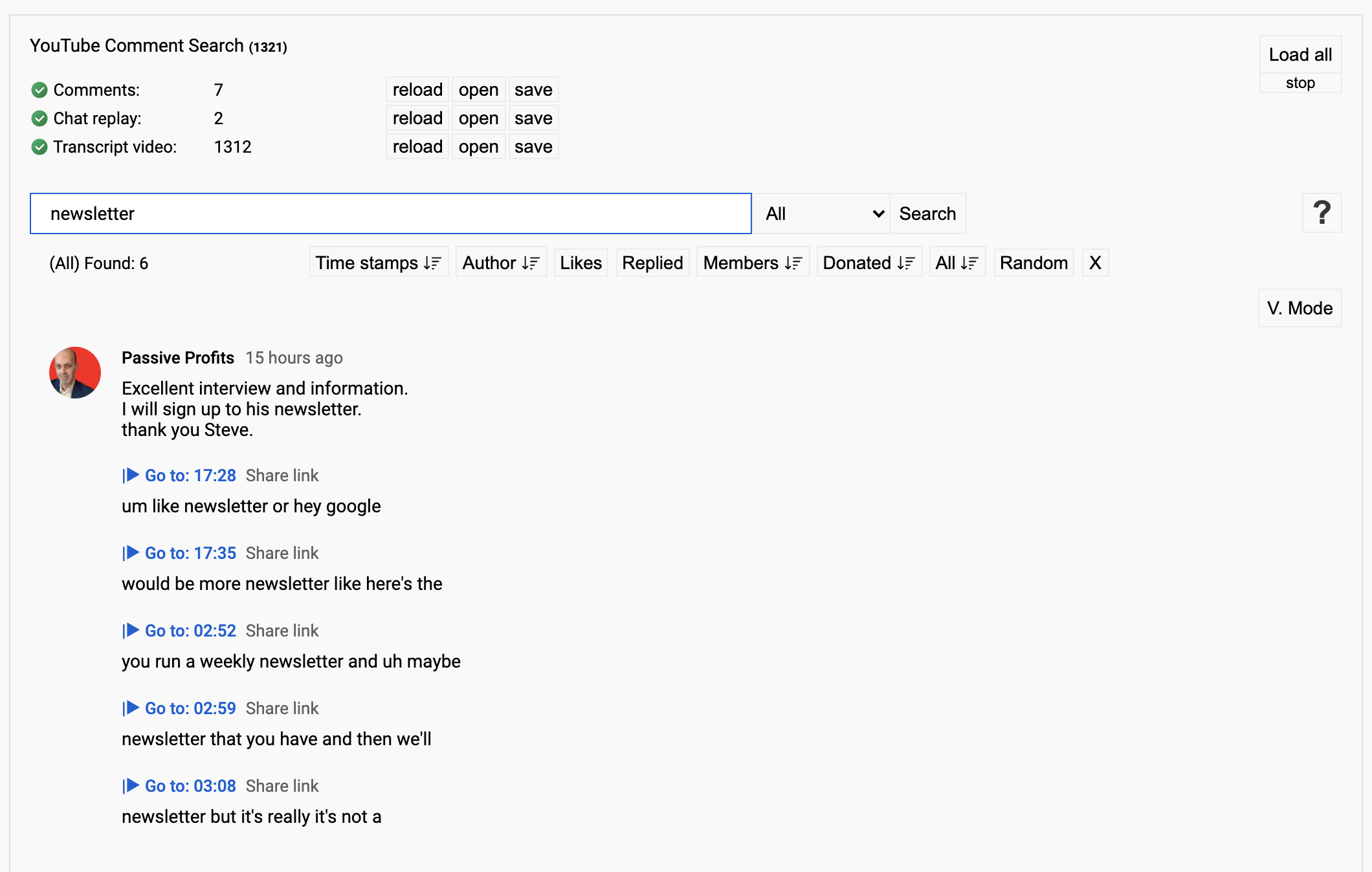
YouTube Comment Search
After choosing any video to watch, click the YouTube Comments Chrome Extension. A search box will appear that allows you to type in any keyword and see all of the comments containing that word.
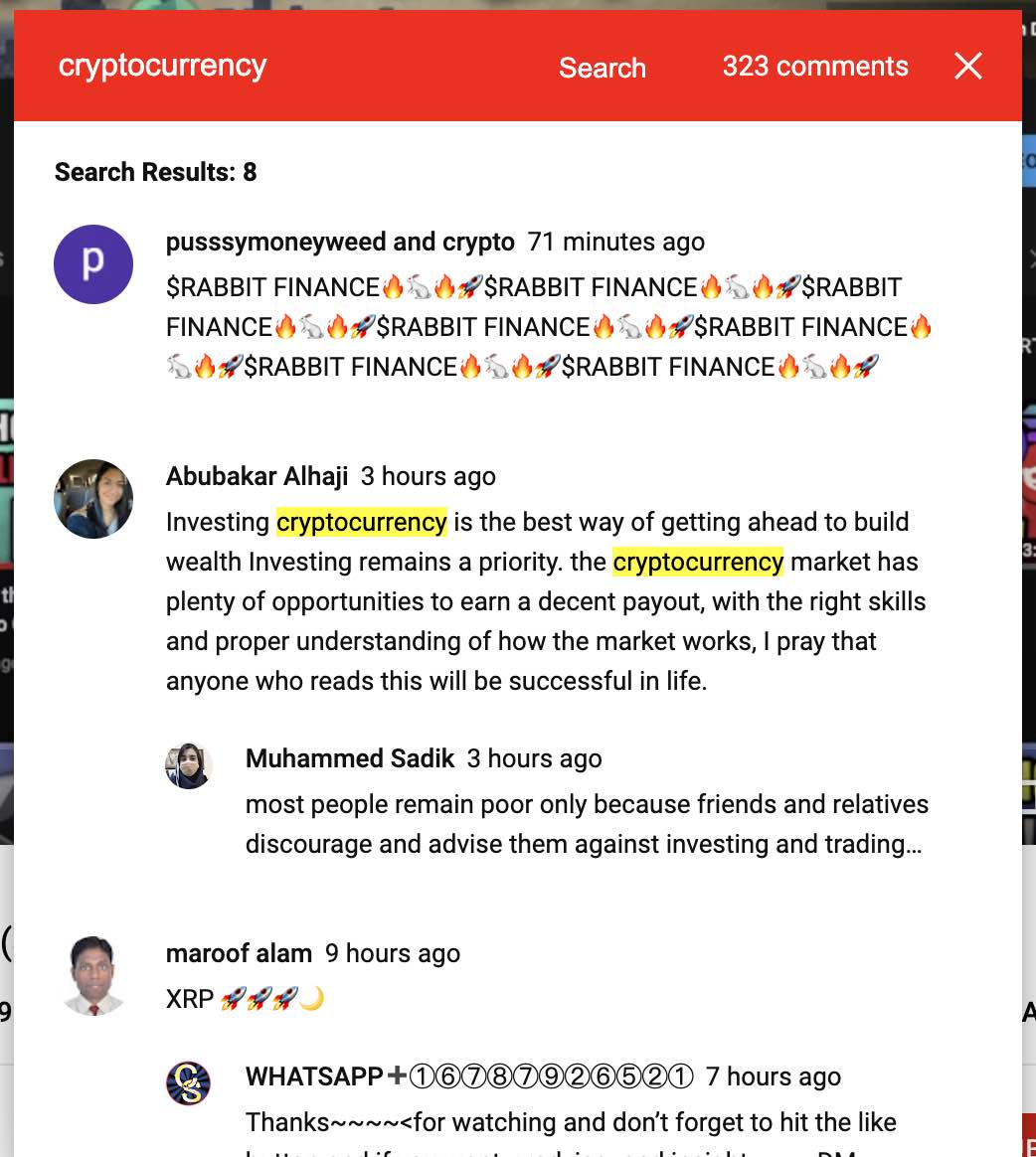
Youtube Comments
YouTube Comments (by Kenny) is a cool Chrome extension that allows you to see comments overlayed on a video as you watch.
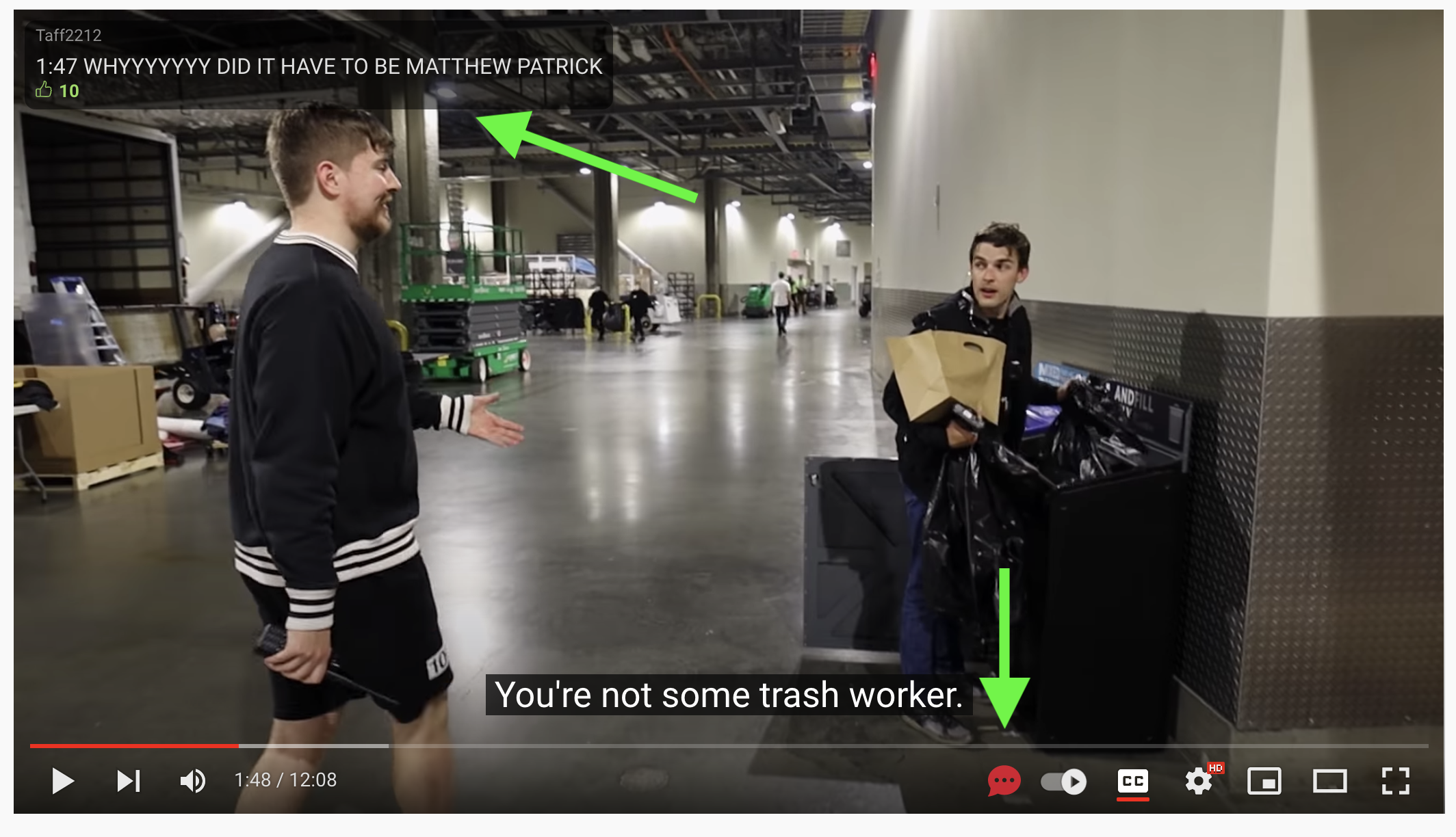
Youtube Comment Explorer
YouTube Comment Explorer (YTE) (by Rob Vella)
This extension runs a bit slow but provides a comment export. In order to search the comments, you would first perform the export and then search from your spreadsheet.

Show Youtube Comments While Watching
The Show YouTube Comments While Watching extension provides a sidebar with comments similar to what you would see on a live stream.
It’s a much better solution than viewing comments under the video if you want to watch the comments along with the video.
This is a display comments tool rather than a search comments tool. It works amazingly well.

Youtube Actual Top Comments
Youtube Actual Top Comments is not nearly as seamless as some of the others but still provides an excellent solution for searching Youtube Comments.
First, click on the extension. Then, choose the fetch comments option. Once the comments load, you can use the filter to perform a comment search by keyword.
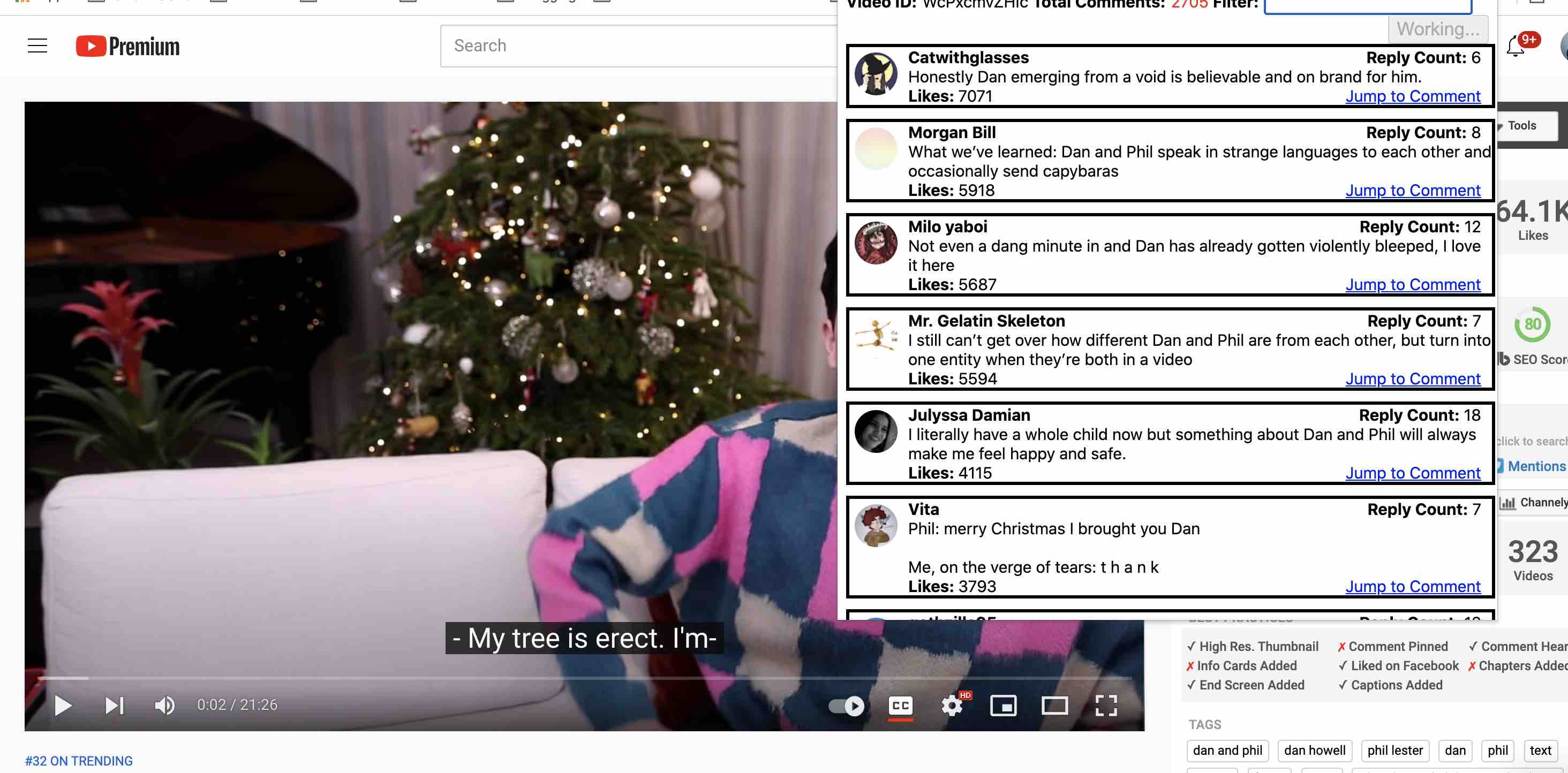
Youtube Comment Filter – YT (jasonleeapps)
Youtube Comment Filter does exactly what it says it does. After opening any video on YouTube, click the Youtube comment filter extensions. A box will appear allowing you to choose various selections for filtering the comments.
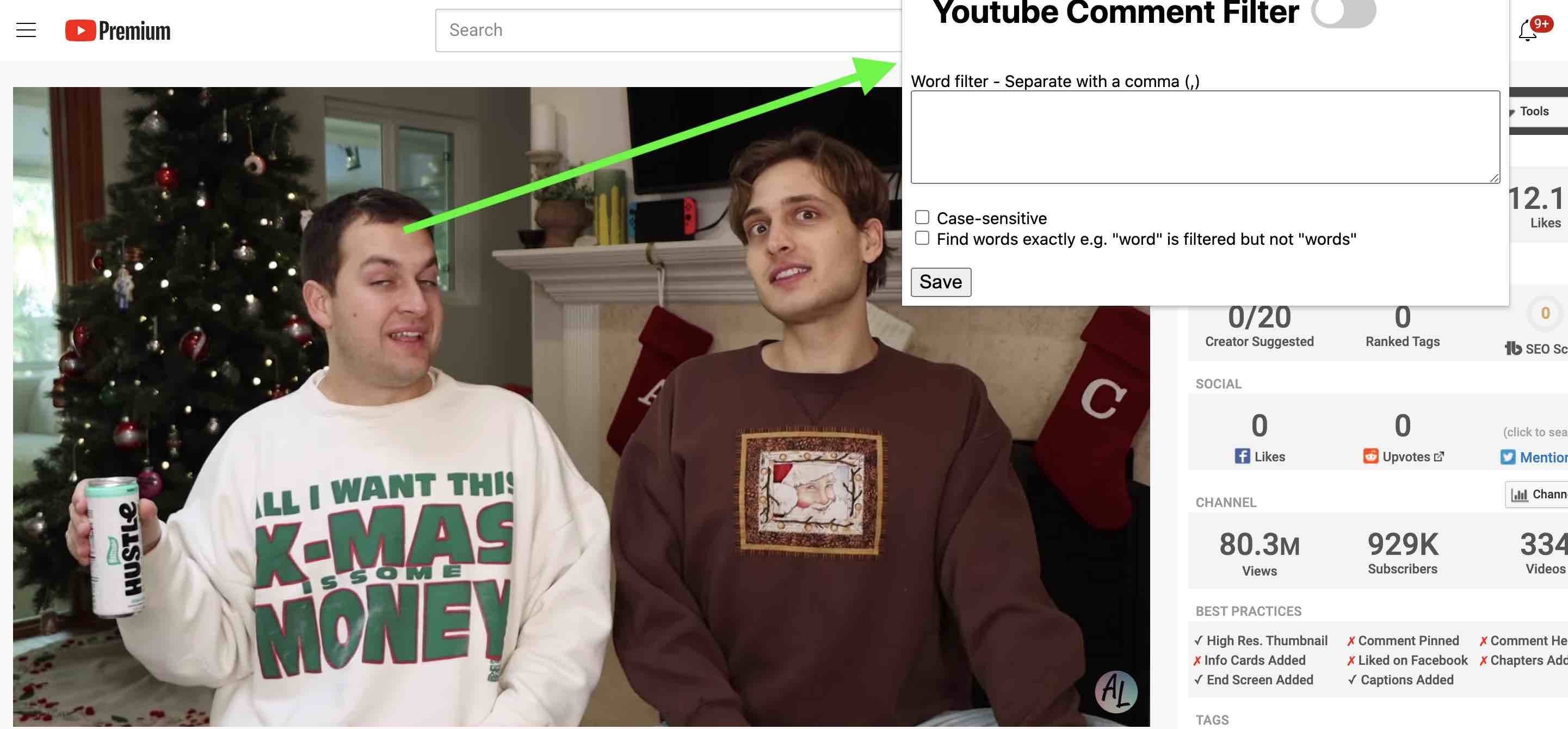
Comments Sidebar for Youtube
Comments Sidebar for Youtube displays comments in a sidebar. It has 4 tabs that allow you to switch between the description, comments, related videos, and chat.
You can drag the vertical line to change the width of the sidebar to show more or less of the comment sidebar.
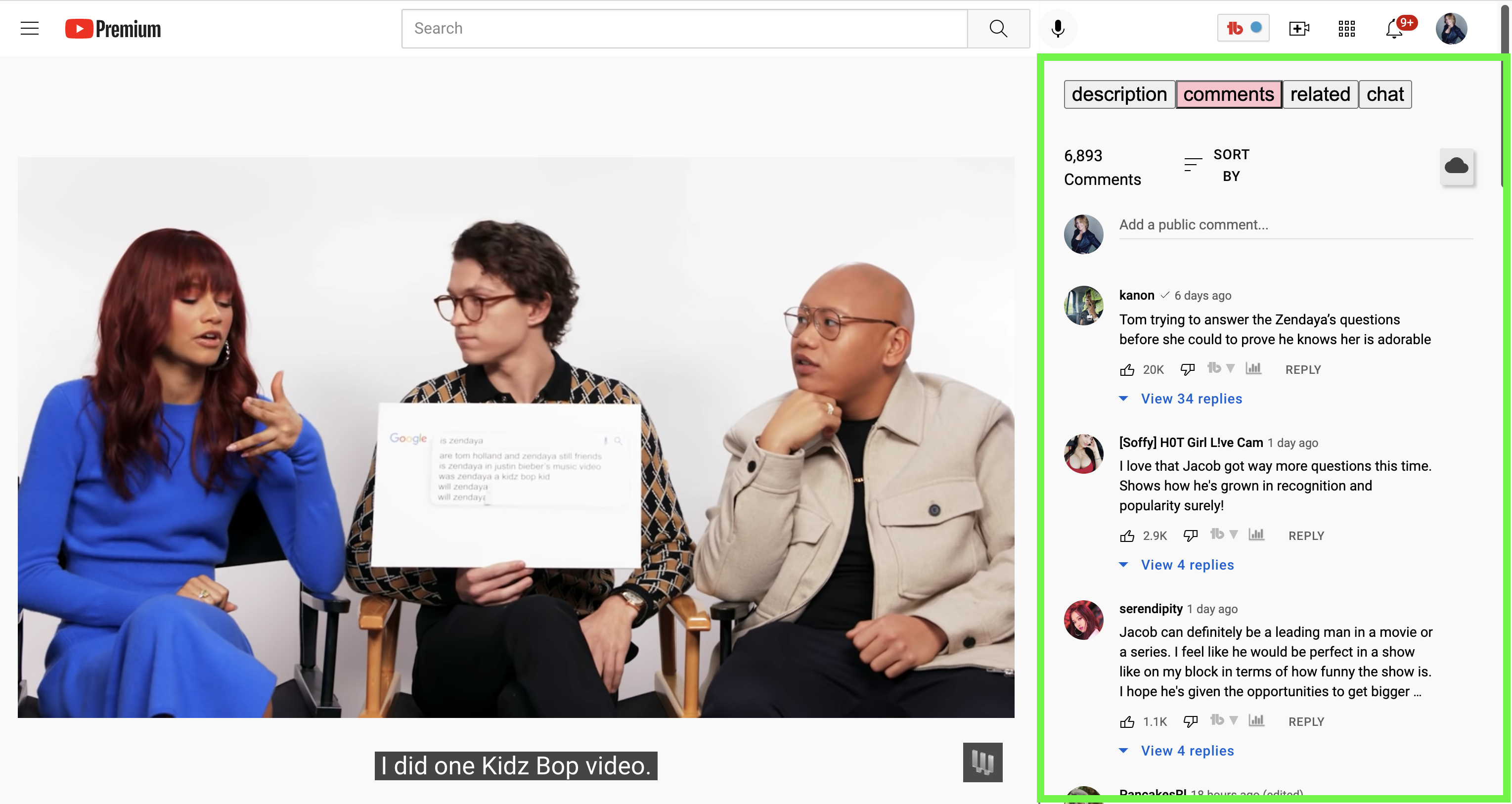
Comment Overlay
Comment Overlay (nicolas.ducdodon) provides a social media-style comment overlay.
The comments do not appear when the video is playing, however. Instead, they are posted in the same order as the comments would be under the video and offer a scroll.
The above-mentioned YouTube comments (by Kenny) are better for those who want to see the comments appear when they were posted during the video’s watch time.
Final Thoughts
For anyone interested in learning more about the comments under YouTube videos or other websites, I recommend getting a youtube comment search extension for your Google Chrome browser.
They are very useful, and when you get used to them, it won’t be hard to find information on almost any topic. Happy Comment Searching.
There’s a new Chrome Extension named “YouTube Comment Reader” which I currently detected as my favorite. Maybe consider to try this out too. It handles all comments of a YT video in a separate browser-tab and enables you to read, search, sort, filter them in a spread-sheet like data table.
Conveniently browse comments & responses via arrow keys, find all comments of a specific user or containing a specific text phrase, sort all comments by their age, upvotes or responses count, newest responses etc.
Here’s a link to its page in the Google Chrome Web Store (including description, screenshots, and instruction) https://chromewebstore.google.com/detail/youtube-comment-reader/jbjbjeceipecokoeocnkcfjpanlipamf